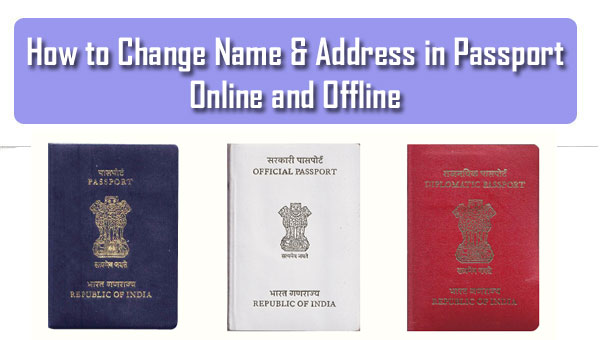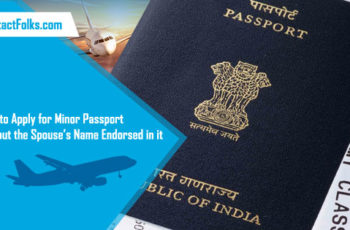How to Apply Indian/Overseas Passport in Ahmedabad, Rajkot, Surat, Vadodara, Gandhinagar (Gujarat)
The passport is a document which is recognized by the government of the country and allows you to travel. It contains a lot of details like name, nationality, photo, date of birth, etc. With so many details about a person, there is no wonder that the document is also granted as an identity proof. This is one of the most important document to carry with you while traveling abroad. For the people of Ahmedabad, Rajkot, Surat, Vadodara, Gandhinagar (Gujarat), both online and offline application process to get a passport is mentioned below.
Online Application Process For Passport in Gujarat:
- You have to visit the website https://portal2.passportindia.gov.in/AppOnlineProject/user/RegistrationBaseAction?request_locale=en to apply for the passport.
- There you will get the link ‘Apply for Fresh Passport / Re-issue of Passport’. Click on that. But before clicking for a new fresh passport, you have to be absolutely sure that you had never applied for it before.
- The application form will open. Fill it with correct details and submit.
- Now, on the ‘View Saved / Submitted Applications’, click on ‘Pay and Schedule Appointment’ to book an appointment for you.
- Nowadays online payment is mandatory so you have to complete the payment using the card or net banking.
- After booking the appointment click the ‘Print Application Receipt’. Download and print it out on an A4 sized paper. It will contain the ARN (Application Reference Number).
- After that, you have to visit the regional passport office with the application receipt and all original documents for verification at the time of appointment.
Offline Application Process For Passport in Gujarat:
- You have to collect the passport application form from the DPC (District Passport Cell). Click the link to download the application form directly. http://passportindia.gov.in/AppOnlineProject/online/printForm.
- Fill it up with appropriate details. Attach the self-attested copies of all required documents with it and submit it to the District Passport Cell.
- All the documents will be verified by the official there. Provide the original documents to complete the verification process.
- When they completed the verification, pay the fee in the form of DD (Demand Draft).
- You will be provided an acknowledgment letter after the submission of your form. It will have a file number which can be used later to track the status of your passport online.
- For that, you have to visit the official website of passport seva and click on ‘Track Application Status’ on the home page.