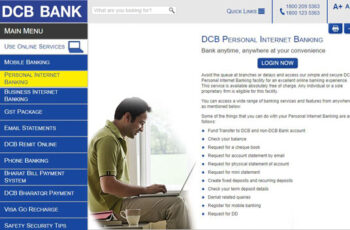CSB Bank is the erstwhile Catholic Syrian Bank Limited, one of the oldest and most respected private sector banks in India. Established in Kerala in 1920, today it has more than 420 branches in 16 states and 4 union territories of India, serving nearly 1.3 million accounts.
CSB Bank Net Banking Features
One of the biggest ways in which CSB Bank keeps its customers ahead of the progressing times is by providing digital services that include net banking. The internet banking provision is best for fast, safe, and convenient transactions such as:-
-Checking transactions and balance summary
-Updating details in the bank database
-Transfer of intra-bank and inter-bank funds
-Online financial transactions
-Timely payment of utility bills
-Loans repayment etc.
CSB Bank Net Banking Application

There are two modes for applying for CSB Bank net banking services:-
1-ONLINE
This mode is apt for those who possess a CSB ATM Card and PIN, and an updated email ID as well as a mobile number in the bank database. This is applicable only for retail account holders (including NRI retail accounts) while corporates need to go for offline mode.
2-OFFLINE
This mode is apt for those who either do not possess an ATM card of CSB Bank or have forgotten the PIN or are joint account holders or corporate account holders. They need to download application form from -> https://www.csb.co.in/net-banking and fill it up and submit it to their nearest CSB Bank branch. Alternatively, they can visit a CSB Bank, get this form, fill and submit it there.
CSB Bank Net Banking Register
Those desiring of registering for CSB Bank net banking online should undertake these steps:-

1- Go to https://www.csb.co.in/self-user-registration
2-Read the instructions carefully and do not use an insecure computer or a computer in a shared environment for any sensitive financial transaction, including registering for net banking services.
3- Keep these details handy for inputting- account number, mobile number, email id, debit card details, and ATM PIN.
4- After entering all these crucial details, the user needs to set both the login as well as transaction passwords. Thereafter, the page will display a User ID as well as a reference number for the successful completion of this process.
5-The activation of CSB Bank net banking services happens within 1 hour. The confirmation of the same happens via an SMS on the registered mobile number.
CSB Bank Net Banking Reset Password
If the user forgets the CSB Bank net banking password, there is a provision of resetting the password online as well as offline.

1- ONLINE- Go to https://www.csbnet.co.in/NetbkFgtPwd.aspx and choose ‘Reset Online’ option. This is applicable if the user has CSB Bank ATM cum Debit Card, ATM PIN, and updated mobile number as well as email ID in the bank database. Simply enter the details, choose a new login password or transaction password, or both, and enter ‘Submit’. The new password(s) activation happens within an hour and an SMS confirms the same to the user.
2- OFFLINE- This mode is applicable for joint account holders, corporate accounts, and those users who either do not possess a CSB Bank ATM cum debit card or do not remember the card ATM PIN details. In such a case, they should select the ‘Physical Copy’ option and enter their User ID as well as other important details on the next page. Their new password will arrive in printed form at their mailing address within 7-10 days.
CSB Bank Net Banking Unblock User ID
If any CSB Bank account holder wishes to contact the Bank for any grievances or important tasks such as unblocking the User ID, they can either visit the nearest CSB Bank branch or contact their toll-free customer care number 1800-266-9090.