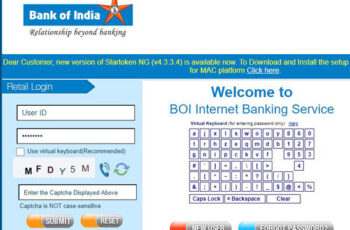Established in 1943, the UCO bank is one of the most reputed banks in the country. All over India, it has 4000 branches along with its headquarters in Kolkata. Other than India, the bank has branches in Hong Kong and Singapore. There are a lot of ways to check the account balance enquiry of your UCO bank account. Here we will describe the SMS process and the missed call process in details.
How to Check UCO Bank Balance Enquiry by Missed Call & SMS Alert
UCO Bank Balance Check Via Missed Call:
9278792787 is the number dialing which you can get the account balance information by just a missed call. But before doing that, you have to register your mobile number. After giving the missed call, you will get your desired information about your account balance via an SMS to the registered number.
UCO Bank Balance Check Via SMS:
In Syndicate Bank the SMS process to check the account balance is also available. You just need to send an SMS, UCOBAL_ MPIN and send this to 56161. You will get an SMS with your detailed account balance. The MPIN is very important here. The PIN is issued by the bank and you can get it from there.
You can also call the customer care of UCO bank or use the net banking service to check your balance.