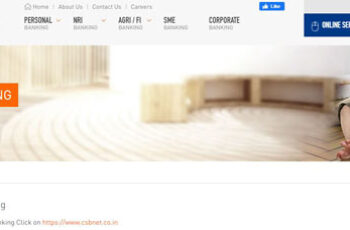For each individual, the reason for transferring their AXIS bank account to another branch differs. But all have one thing in common – to get the process done within a short time. Remember, this process is free of cost and can get over within 15 mins. Just follow the below instructions to experience a hassle-free account transfer process.
Necessary documents to make the transfer:
Have the below documents ready at hand before you start the process. This will speed up the process.
- Application for Bank transfer
Get this application and fill in your details when you want to transfer to your home branch. Details like the account number and the branch name where you want to move it should be present. Make sure to enter the right information in this form.
- Photocopy of address proof
Passport, voter ID, and Aadhaar card are acceptable address proofs that you can use in this process. Have a self-attested photocopy of any one of these to submit to the bank.
- A photocopy of PAN card
Don’t forget to bring an attested photocopy of the PAN card when you start the process.
Steps to transfer AXIS bank account to another branch
- First, visit the home branch where your account is, along with the above documents.
- Either to the Branch Manager or Accounts Executive, submit the necessary documents. Generally, the whole transfer process can take 1 to 3 working days.
- After you get confirmation from the bank, visit the branch that you transferred your account to. Bring photocopies of both PAN card and address proof with attestation when you go to the new branch.
- Submit that to the Bank Manager or Accounts Executive in the new branch.
- The bank officials will ask for the original proof when you submit the photocopy. Make sure to have them at hand so that the verification process goes smoothly.
Other ways to transfer AXIS bank account to another branch
AXIS bank allows users to do the same process in different ways.
- Internet banking
Just use the Transfer account option once you log in to your account to request the transfer.
- Mobile banking
This is easy when you use the mobile app of AXIS bank. Just tap the service option and then choose the transfer account option. Once you pick the new branch and confirm it, the bank will receive your request.
- Customer care service
You can call the bank from your registered mobile number and request your wish to transfer your account.
Final words
AXIS Bank has simplified the process of transferring a bank account to another branch. So, pick the method you feel easy and finish the process without any delay.