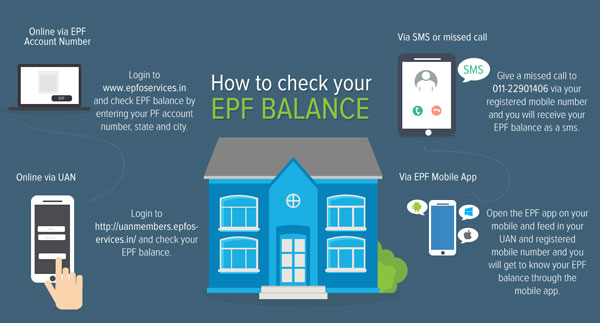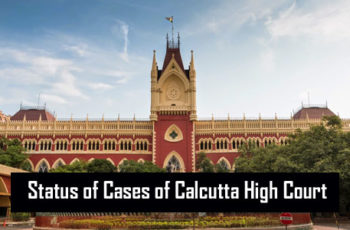Gas connection a necessary thing in every household. It is not very tough to get but if you do not know the proper process it may cause some difficulty for you. In India, there are mainly 3 types of gas connection, HP, Bharat, and Indane. Here we are going to describe in details the online as well as the offline process of applying for HP, Bharat, and Indane gas connection.
Online method to apply for HP gas connection:
- First of all, you need to visit the website or click on the link http://www.hindustanpetroleum.com/LPGHome.
- You will get an option there, Register for LPG connection, click on it.
- Find your local distributor by entering the location or the name of the distributor. After that click on Next.
- A form will open. Enter all appropriate information correctly.
- Upload the photograph, proof of identity, and proof of address.
- Click on submit after accepting the declaration.
- You can pay online via debit or credit card and also via net banking.
- The application is successful and you will get the connection.
Offline method to apply for HP gas connection:
- You need to visit the office of the distributor which you can find by clicking on the link https://dcmstransparency.hpcl.co.in/myHPGas/HPGas/LocateDistributor.aspx
- You need to fill up an application form and submit it. You can get the form from the office or online. Check the format https://www.lawguage.com/wp-content/uploads/2017/06/KYC-Format_HPGAS.pdf.
- You need to submit the KYC with the form.
- Your application will be checked by the distributor and submitted.
- You can pay via cash, check, or online.
- The distributor will give you a payment receipt.
- The application process is complete and you will get the connection soon.
Online method to apply for Bharat gas connection:
- First of all, you need to visit the website or click on the link https://ebharatgas.com/.
- Click on get a new connection in homepage.
- You need to select your district and state and click on show list.
- Now choose your distributor from the list and click on continue.
- A form will open. Enter all appropriate information correctly.
- Upload the photograph, proof of identity, and proof of address.
- Click on submit after accepting the declaration.
- You can pay online via debit or credit card and also via net banking.
- The application is successful and you will get the connection.
Offline method to apply for Bharat gas connection:
- You need to visit the office of your nearest distributor.
- You need to fill up an application form and submit it. You can get the form from the office or online. Check the format https://www.lawguage.com/wp-content/uploads/2017/05/KYCForm-new-bharath-lpg-gas-connection.pdf.
- You need to submit the KYC with the form.
- Your application will be checked by the distributor and submitted.
- You can pay via cash, check, or online.
- The distributor will give you a payment receipt.
- The application process is complete and you will get the connection soon.
- You can also use now the Bharat Gas mobile application to apply for a new connection.
Online method to apply for Indane gas connection:
- First of all, you need to visit the website or click on the link https://indane.co.in/new_connection.php.
- A form will open. You need to fill all the details there and choose your distributor too.
- Upload the photograph, proof of identity, and proof of address and submit the form.
- You can pay online via debit or credit card and also via net banking.
- The application is successful and you will get the connection.
Offline method to apply for Indane gas connection:
- You need to visit the office of your nearest distributor.
- You need to fill up an application form and submit it. You can get the form from the office.
- The KYC must be submitted with the form.
- You can do the payment via online, check, or cash.
- The distributor will verify the details and submit the form.
- The application is done and soon you will get the new connection.