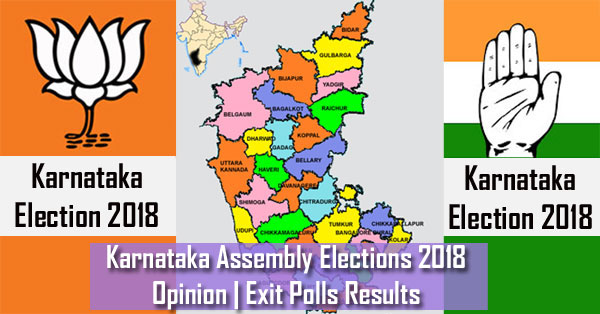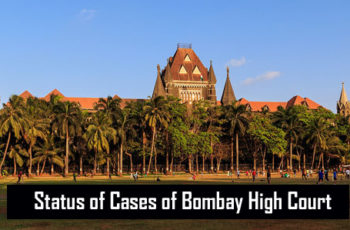Imagine you watching your favorite movie. Just at the climax, the video freezes, and that annoying rotating arrow appears. Buffering can be frustrating and puts a damper on your movie night or binge time. You must have wondered, why does buffering happen anyway? But most importantly, you must be eager to know the best way to minimize it. Well, not to worry, because that, is what we will be sharing with you in this article.
What Does Buffering Mean?
Before we dive into the causes and solutions, let’s take a second to understand what the term means. As you may know, for streaming to occur, the video or audio content is broken into sequential data packets. These packets are preloaded into reserved memories called buffers. Buffering is, therefore, the process of preloading these packets into chunks of data. This ensures a smooth streaming experience with no lagging.
But when there isn’t enough preloaded data, the video is forced to stop, and that is when you see the rotating arrow or dots on your screen. At this point, more data is trying to be preloaded to get enough content for the streaming to resume without any lags. So, ideally, buffering occurs throughout the process of streaming. When the video is paused, it means that buffering failed. Since many people refer to the failure as buffering itself, we’ll continue to do the same for the sake of understanding.
Causes of Buffering and Their Solutions.
Buffering usually occurs when the data can’t be downloaded fast enough to keep up with the playback of the video. There are several causes for these, and they are as follows:
Internet issues.
For streaming to occur, you need the internet because that is how the content is transmitted. That is why internet issues are the most common cause of buffering. Many things could be wrong with the internet. The speed may be too slow, the bandwidth may be insufficient, or the connection could be unstable. Any of these issues could prevent data from preloading fast enough during streaming.
Solution.
There are many solutions you can apply depending on what the problem is. If it’s slow internet speed, try reducing the resolution quality of your video. Higher-resolution needs faster speed. You could also switch to 5Ghz frequency or opt for an upgrade. If the bandwidth is insufficient, you can try changing to a 2.5Ghz frequency to increase it. If it has to do with an unstable connection, try switching to a wired connection. WiFi signals tend to be unstable at times. You could also restart or reboot your router or change the modems if that is where the issue lies.
Issues with the browser or device.
Another common problem could be with your device or, more specifically, with the browser you are using if you are on your PC. There could be many things running in the background, like applications or other files, that may be slowing down your device. The same goes for your browser. There could be many tabs running or a full memory, that may slow it down. Alternatively, there may be an interruption with the servers. Any of these reasons could lead to your video buffering.
Solution.
Starting with your device, ensure all background applications or files are closed. That way your device will stop lagging and so will your video. If that doesn’t help then switch to a different device. As for the browser, start by closing all the tabs apart from the one you are streaming from. Also, try to clear the browser’s history and cache to create more space in its storage. If there is a service interruption, try reloading the page. If none of the solutions work then try using a different browser.
Issues with the Streaming service.
On rare occasions, the problem may not be with you but with the streaming service. They may be overwhelmed by the number of requests that they aren’t able to keep up with. Usually, they would send a sought message apologizing.
Solution.
You can try pausing the video and giving it time to preload the required data. Think of it as a movie break. Alternatively, you can switch to a different service. Try sticking to ones you can trust for a good TV show or movie streaming experience, like 1337x.
There you have it. Now you know the main reasons behind buffering issues and the best ways to fix them. Now you can enjoy movie nights with no interruptions.