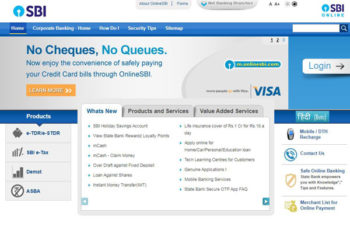Established in 2004 in Mumbai, Yes Bank bloomed into a major player in the Indian banking industry in a small span of 16 years. With over 1000 branches all over India, an international presence, and a diversified product portfolio, Yes Bank is among the most well-respected names in the Indian financial arena.
Yes Bank Net Banking Register
Every customer opening an account at Yes Bank gets a welcome kit. It includes the Customer ID that automatically becomes the User ID/Login ID for net banking purposes. Additionally, the customer has to provide an updated mobile number, email ID to the bank database for verification purposes later.
In case a new customer opens a bank account and wishes to immediately start net banking, or if they do not have a debit card, here is the form they can download, fill, and submit at their nearest Yes Bank branch-> https://www.yesbank.in/pdf/registrationformindividual_pdf. This form is also available at all Yes Bank branches. The bank will send User ID and password through post.
The online registration process at Yes Bank Net Banking portal is simple:-
1- Go to the home page of Yes Bank at https://www.yesbank.in/, click on ‘Login’ on the right side, choose the ‘Retail’ option in the drop-down menu, and continue.
2-Click on ‘Continue to Netbanking’ on the next page that takes the user to the net banking login page.
3-The customer has two options here- to register as a new user with the help of debit card or with the help of credit card.
4-If the customer chooses debit card option, they need to input their Customer ID, Debit card number, ATM PIN, and then create a strong alpha-numeric password.
5-If the customer chooses credit card option, they need to create their Login ID, input their credit card number, expiry date, date of birth, and then create a strong password.
Yes Bank Net Banking Activate User ID
Once the Yes Bank Net Banking user receives User ID and password from mail or instantly online, they can log in immediately without any waiting period. If they receive the login credentials through mail, they need to change the password after logging in for the first time for extra security.
Yes Bank Net Banking Login
>Go to Yes Bank Home Page at https://www.yesbank.in/
> Click on ‘Retail’ under ‘Login’ heading
> Choose ‘Continue to Netbanking’ on the next page
> The login page opens up at https://personal.yesbank.co.in/netbanking/entry
>Use the Login ID, password, and input the correct captcha to log in to Yes Bank Net Banking account.
>Use the virtual keyboard for added security.
Yes Bank Net Banking Reset IPin
In case a Yes Bank Net Banking user forgets their IPIN, they can reset it in these simple steps:-
1-Go to Yes Bank Net Banking login page and click on ‘Forgot password/unlock login id’ option.
2-The next page opens up at https://personal.yesbank.co.in/netbanking/AccountTypeSelectionForgotPassword.html and gives two options-to reset the password using debit card or credit card.
3-If the user chooses debit card, they need to input their Login ID, debit card number, ATM PIN, and set a new strong alpha-numeric password.
4-If the user chooses credit card, they need to input their Login ID, Credit card number, expiry date, date of birth, and then set a new strong password.
5-In case the user doesn’t have a debit card or credit card, they can go to the nearest Yes Bank branch and fill this form and submit it -> https://www.yesbank.in/pdf/account_maintenanc_and_channel_registration_form_english_pdf. The bank will send a new password via mail to their mailing address.
Yes Bank Net Banking Unblock User ID
If a Yes Bank Net Banking user forgets their User ID and wishes to retrieve it, they can go to the login page and click on ‘Forget Login ID’ option. Thereafter, they need to input their Customer ID, Debit card number, ATM PIN, and after authentication, they will receive their Login ID on their mobile phone or email ID.
In case the customer did not avail of debit card service, they can visit then nearest Yes Bank branch and submit a form for unblocking their User ID.